Please follow the steps below to access your XChange account:
1. Reset your password: In case you have forgotten your password, click on the "reset here" link below the sign-in button on the XChange sign-in page.
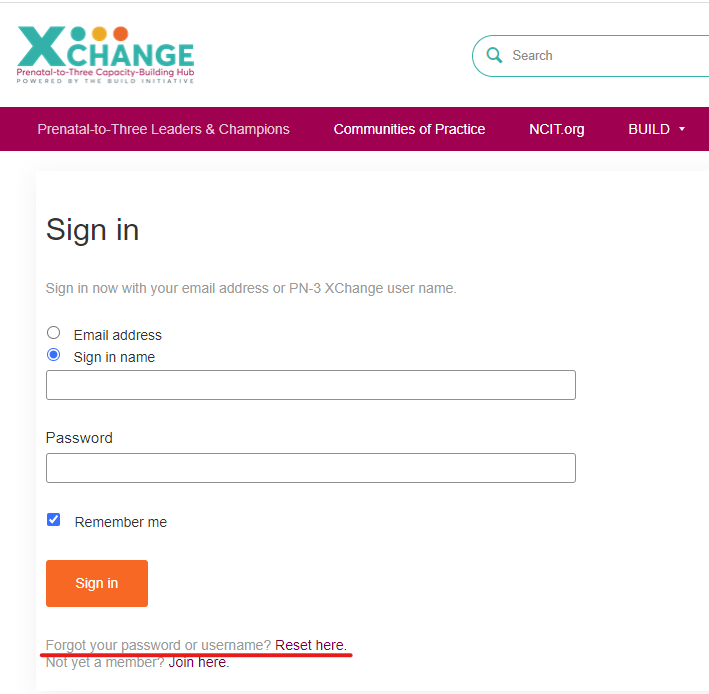
2. Reset your username: If you have forgotten your sign-in name, click on the "reset here" link located below the sign-in button on the XChange sign-in page.
- Once you click on the "reset here" link, you will be directed to a page where you can enter the email address associated with your XChange account. After entering your email address, you will receive an email containing your sign-in name and a link to reset your password. Below is an image for reference.
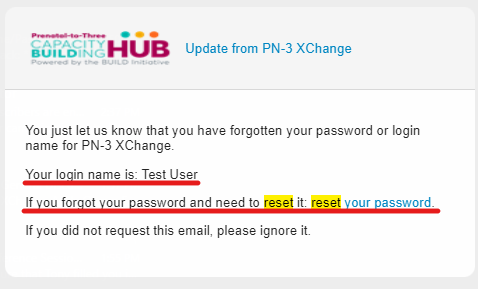
3. If you have followed the steps above and continue to experience issues signing in to your XChange account, please don't hesitate to contact us at pn3xchange@buildinitiative.org for further assistance. We are here to help you resolve any problems or errors you may encounter.
