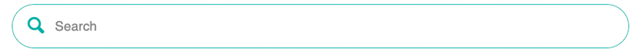Search is always at the top of the page.
Important: Search is contextual. Wherever you are in the community is where you are searching first.
- If you are on the site homepage you will be searching the whole community, site-wide.
- If you are on a group homepage, you will be searching within that group first.
- You can filter the content by selecting the application that it is posted in (e.g., files, blog posts, forums, wikis, and events).
- You can change your search location by selecting the other options available, such as "Anywhere" to search the entire site
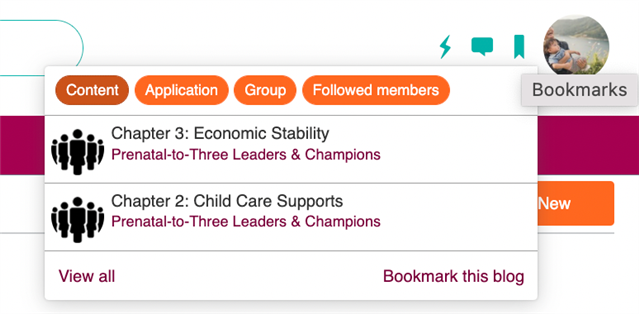
Search Tips:
- We recommend using keyword tags to search for the content you are interested in. You can bookmark forums, blogs and other content that is interesting to follow, here is the How to Bookmark tutorial.
- You can browse content by the common tags that are used by clicking on the "Tags" tab on the home page for the group and then sorting the content by clicking on tags of interest.
- As you select additional specific tags, the content that appears in the bottom viewer pane will become more narrowly refined as more tags are added based on what resources have been tagged with when they were shared.